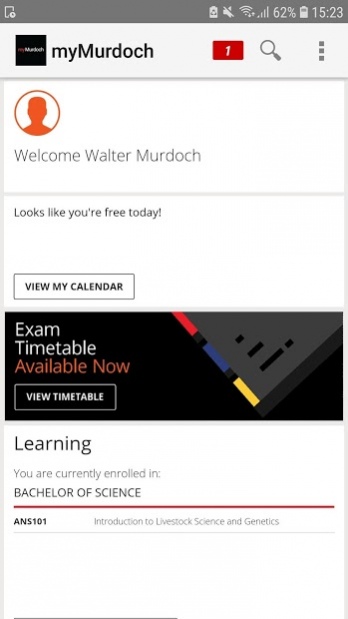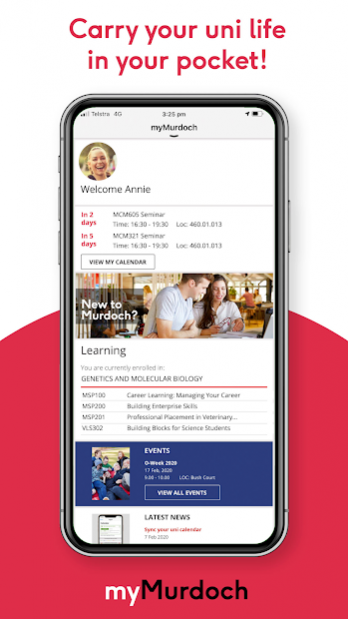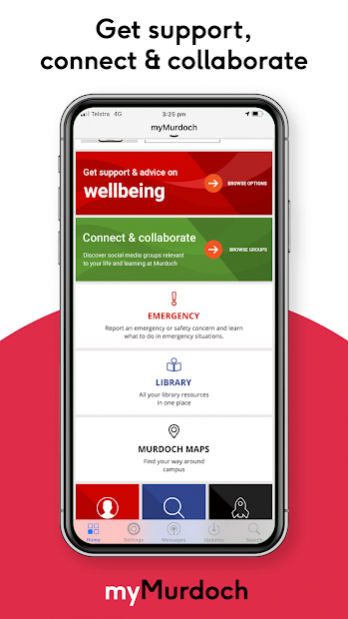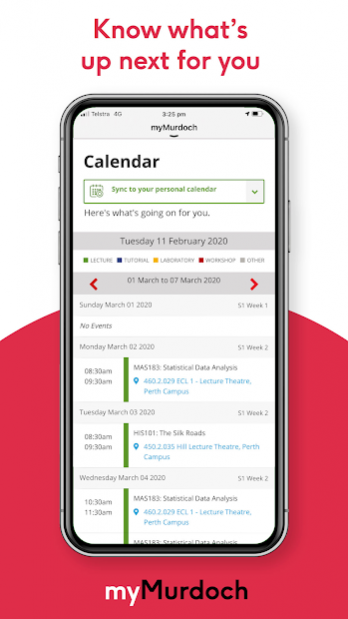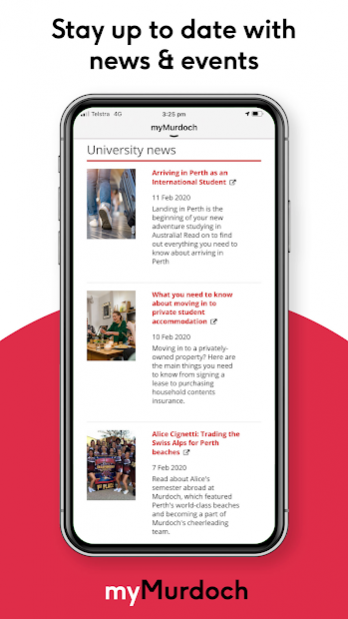myMurdoch 9.17.0
Free Version
Publisher Description
myMurdoch is your personal gateway to everything you need on your Murdoch University journey. Access your units and readings, find support information, change your profile and contact details and receive the latest news and events direct to your device.
The myMurdoch app is your key to Murdoch University.
Features:
• Home page: Quickly find out what you have coming up next, navigate to all of the portal functions and see important messages and the latest news and events.
• Learning: Everything about your course, unit information and support options.
• Profile: All about you and your details at Murdoch.
• Calendar: Find out when your lectures, tutorials, laboratories and practicals are.
• What’s on: Explore the latest personalised news and events and follow Murdoch’s latest official releases.
• Careers: Looking for career opportunities? Check out the latest openings and career resources.
• Support & advice: Are you aware of the best way to find support in the Murdoch environment? Here you’ll find out all about the different ways to get advice and all the support options that are available to you.
• Connect & collaborate: Connect to your favourite Murdoch social media groups and start networking with people with similar interests.
• Emergency: Quick access to important emergency services.
• Murdoch search: Search all of Murdoch’s online content.
• Murdoch maps: Find your way around campus. Use with your location to find the shortest route to your destination!
• Feedback: The student portal has been developed with the opinions of the students at the heart of it. Please keep providing us with valuable feedback, to help improve the student portal.
About myMurdoch
myMurdoch is a free app for Android published in the Teaching & Training Tools list of apps, part of Education.
The company that develops myMurdoch is Murdoch University. The latest version released by its developer is 9.17.0. This app was rated by 1 users of our site and has an average rating of 3.0.
To install myMurdoch on your Android device, just click the green Continue To App button above to start the installation process. The app is listed on our website since 2022-01-18 and was downloaded 1 times. We have already checked if the download link is safe, however for your own protection we recommend that you scan the downloaded app with your antivirus. Your antivirus may detect the myMurdoch as malware as malware if the download link to com.ombiel.campusm.murdoch is broken.
How to install myMurdoch on your Android device:
- Click on the Continue To App button on our website. This will redirect you to Google Play.
- Once the myMurdoch is shown in the Google Play listing of your Android device, you can start its download and installation. Tap on the Install button located below the search bar and to the right of the app icon.
- A pop-up window with the permissions required by myMurdoch will be shown. Click on Accept to continue the process.
- myMurdoch will be downloaded onto your device, displaying a progress. Once the download completes, the installation will start and you'll get a notification after the installation is finished.